WinMerge是什么?
WinMerge是Windows平台的开源对比合并工具。可以比较文件夹或文件,通过易于理解和处理的可视文本格式方式来显示差异。
截图
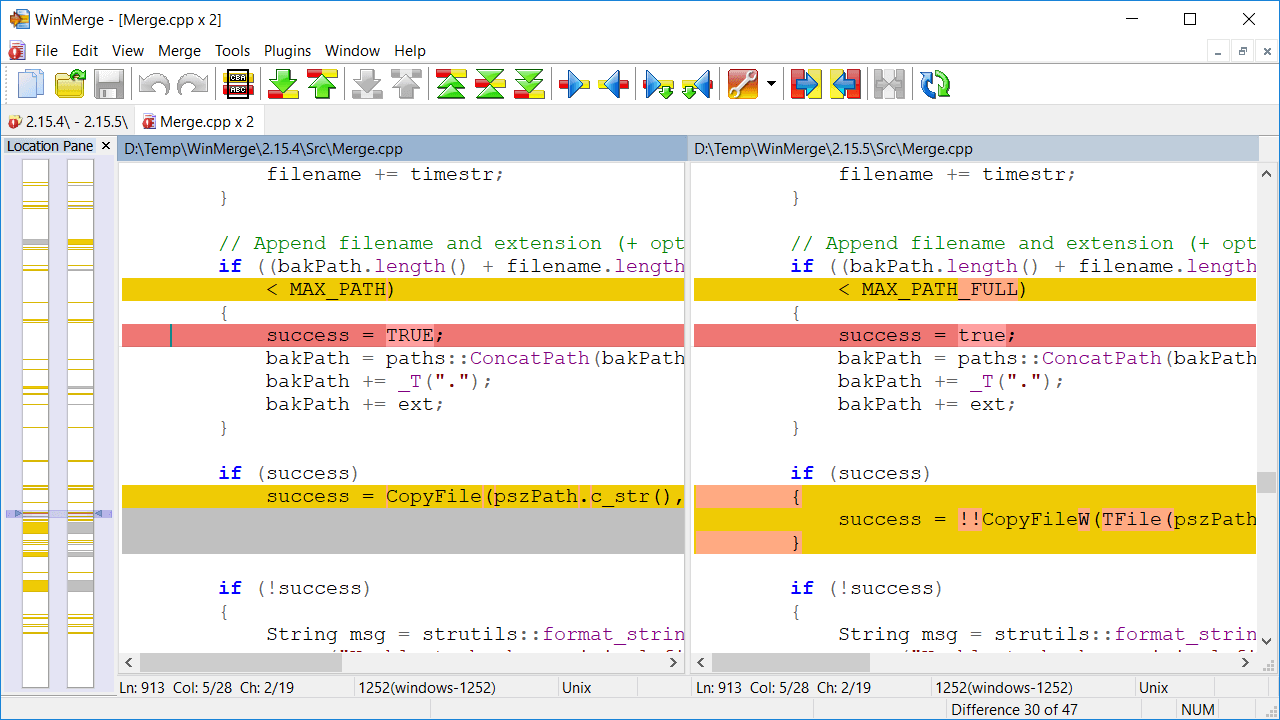
更多截图见截图页面。
特性
WinMerge对于确定项目版本之间发生了什么变化,以及合并版本之间的变化非常有用。WinMerge可以作为一个外部区分/合并工具,也可以作为一个独立的应用程序使用。
此外,WinMerge有许多有用的支持功能,使比较、同步、合并尽可能容易和有用:
General
Supports Microsoft Windows XP or newer
Handles Windows, Unix and Mac text file formats
Unicode support
Tabbed interface
File Compare
3-way File Comparison New!
Visual differencing and merging of text files
Flexible editor with syntax highlighting, line numbers and word-wrap
Highlights differences inside lines
Difference pane shows current difference in two vertical panes
Location pane shows map of files compared
Moved lines detection
Folder Compare
Regular Expression based file filters allow excluding and including items
Fast compare using file sizes and dates
Compares one folder or includes all subfolders
Can show folder compare results in a tree-style view
3-way Folder Comparison Work in progress
Image Compare New!
Support many types of images
Can highlight the differences with blocks
Overlaying of the pictures is possible
Version Control
Creates patch files (Normal-, Context- and Unified formats)
Resolve conflict files
Other
Shell Integration (supports 64-bit Windows versions)
Archive file support using 7-Zip
Plugin support
Localizable interface
Online manual and installed HTML Help manual
版权属于:wshon
本文链接:https://blog.wshon.com/2020/07/WinMerge.html
转载时须注明出处及本声明
最新回复